
in hoc signo vinces Transarctica
Game configuration and installation
| Presentation |
| Conseils |
| The scenario |
| Useful documents |
| Cheating |
| Known bugs |
| >DOSbox : game config and install< |
| Contact |
| Links |
| French version |
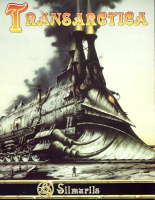 Introduction: why and how?
Introduction: why and how?
I'm going to deal here only with the installation of the game on Windows PC. I know that it is possible to play on Mac and certainly on Linux, but I don't have the knowledge and/or information required to explain in these situations. It is also interesting to note down that the game was available for Amiga and Atari.
Remark about author rights: the Arctic Baron / Transarctica game was edited by Silmaris, a company that doesn't exist anymore. On any request of the eventual assignee --I just don't know who it might be-- I would of course immediately remore any litigious file from this website.
All automatic
It is now possible to buy an online package, ready to play, requiring abolutely NO configuration at all. The only problem is that it isn't free: the price is around 2€, from which I get a royal commission of 0,19€ for each purchase.
Anyways, if you are intereted in this eay method, just follow this link. But if you prefer to save this small amount of money, well let's go ahead!
 DOSbox
DOSbox
This barbarian name will help you. The DOSbox is a free emulating software. It recreates a virtual old slow PC working with DOS. It reminds us of the heroic times when Arctic Baron was sold... Far away in the past, and let's be honest, we don't really miss it so much. The early 1990's; the atrocious pleasure of configuring sound and network cards with IRQ conflicts...
- Remark about the orthograph of Transarctica (same source than above)
Please note down that the excellent french abandonware site : lost-treasures fr give solutions and tricks. The game is not very easy to take in hand, but within an hour you get most of it.
The real name of the game is transarctica, but many people forget the c.
- Rapid version for people who already know DOSbox
(almost copy-pasted-translated from GSS Online with the authorization of its author)The problem is that today, PCs are too powerful. Either you have an old machine, or either you use an emulator. There are two of them below, they both work with me. I let you search on your favorite search engine to find all the instructions for them. I prefer to use DOSbox in Window mode, to full sreen, with Ad Lib as sound setup. In this config, I have the sound and music, no lag, no crash. Maybe the config will be different for you.
My install adivce: put the game in c:\transactica ; at the prompt, go to the DOSbox directory and from here launch the game AND the DOSbox by the following command: dosbox c:\transarctica\start.exe ; configure now the sound card and you're done!
- Long version for people who never used DOSbox before
The following tutorial works with Windows XP, and should probably work on other versions --no warranty.
To install the Arctic Baron / Transarctica game on your Windows PC, follow these steps:
- Get the DOSbox for free for exampe here
- Get Transartica for free as abandonware from here
- Install the DOSbox: click on "next next..." and leave all options by default.
- Create an empty new folder called DOS in C:\ (click here to see the picture of what you should get now) and put inside this folder the TRANSA folder containing the game
- Configure the DOSbox. To do this, go to the DOSbox folder (via the Start menu). Go down to the end of the document, at the end of the "autoexec" section and add mount C C:\DOS\CDrive\ then on a new line under this C: then in another new line under this CLS and then add another carriage return with an empty line. Lazy people will also add CD TRANSA in another new line and start.exe before a last empty line.
- Now, DOSbox will execute these lignes as soon as it starts, so you will not have to do it yourself. These lines are made for DOSbox to "mount" the C disk in the DOSbox, that means that DOSbox will be able to see your C:\DOS\CDrive\ as if it was its own old DOS C: . The "CLS" command cleans the screen for the DOSbox. The last carriage return with empty line is here to avoid the fact that sometimes, some config don't execute the last line.
- Copy the whole game into folder C:\DOS\CDRIVE\TRANSA (see there what you should get now)
- Launch the DOSbox (square brown icon with DOS BOX written in yellow). It at §5 you have been lazy, the game starts immediately. If not, just type CD TRANSA (press enter) then start.exe (press enter again)
- To chose the sound card, you can use PC Speaker or Ad Lib. It depends of your config.
- For all details about "how to play", see the other pages of this site, or read the Game Manual (in french, sorry).
So now your file ends with :
mount C C:\DOS\CDrive\
C:
CLS
CD TRANSA
start.exe
A few easy and useful keys for DOSbox
- ALT-ENTER : Full screen and back from full screen.
- CTRL-F9 : closes DOSbox.
- CTRL-F10 : Captures or gives back the mouse.
- CTRL-F11 : Slow down emulation
- CTRL-F12 : Accelerate emulation
Have a good game!